Installing click to call application on Android
Installing our click to call application on Android phone is very simple. Please follow below steps to install the application to your Android phone.
- Turn on wifi or mobile network in your phone.
- Now open Google Play(Formerly Android market) in your phone. You will be presented with featured Android applications.
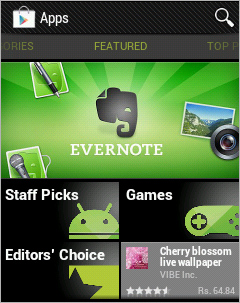
- Click search button on top right corner and search for "com.click2call".
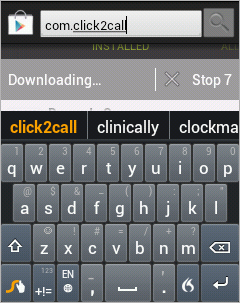
- Then press the application name from the list of results.
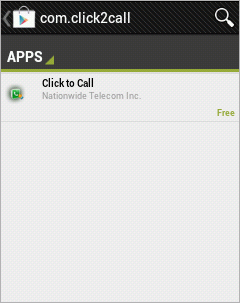
- You will be presented with application description and screenshots.
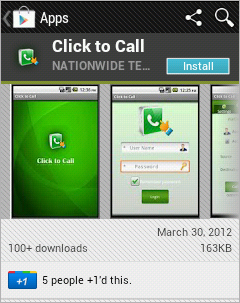
- Click "Accept & Download" when prompted.
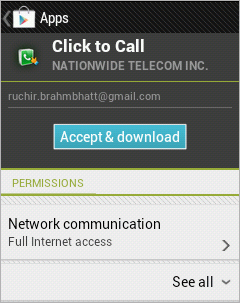
- This will start the installation procedure.

- Once installation is finished, you can click "Open" to start the application. Alternatively you can open the application from application drawer any time.
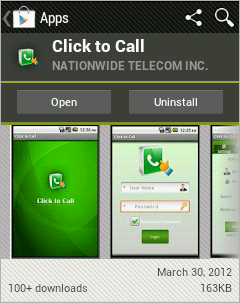
- Please check instruction on using the application here.